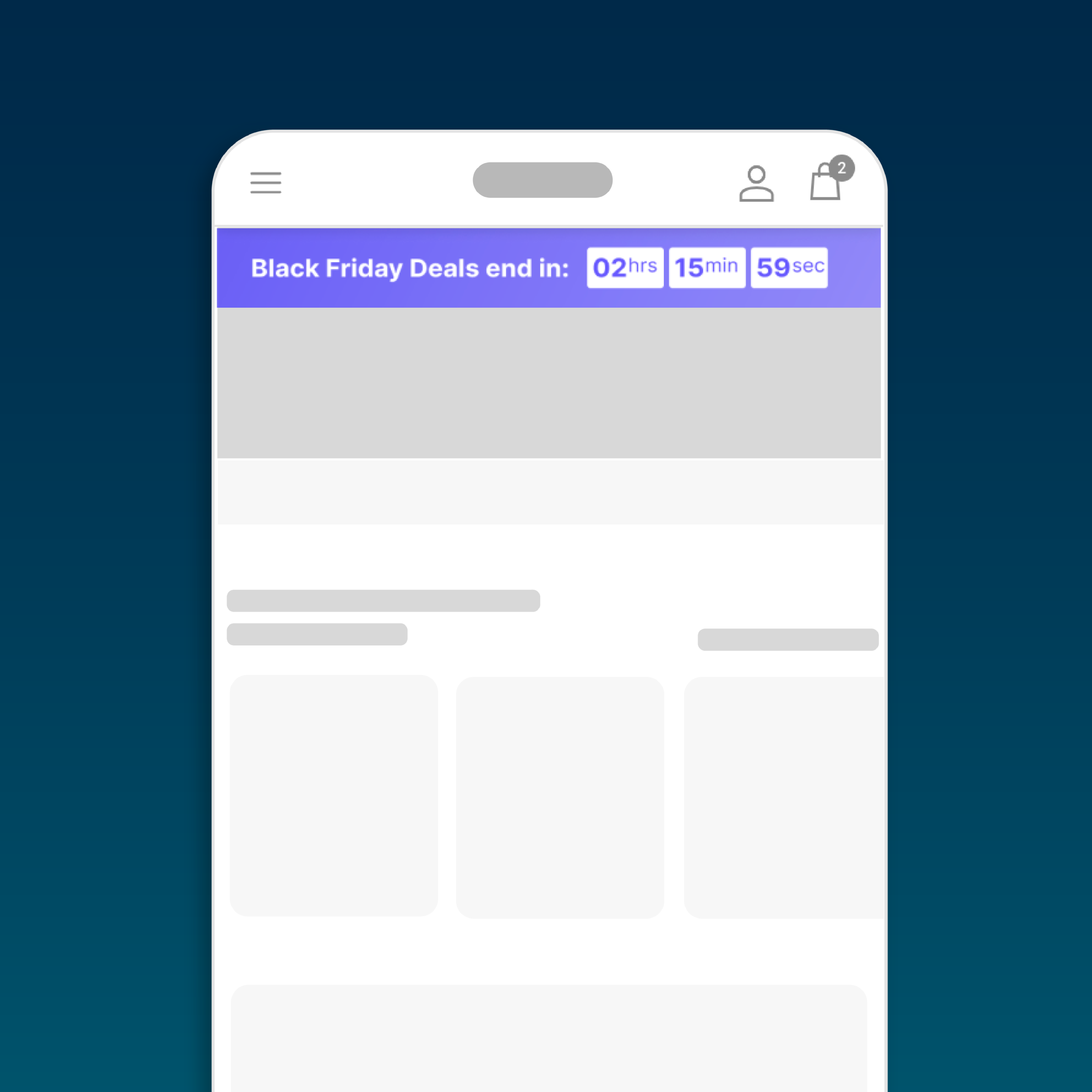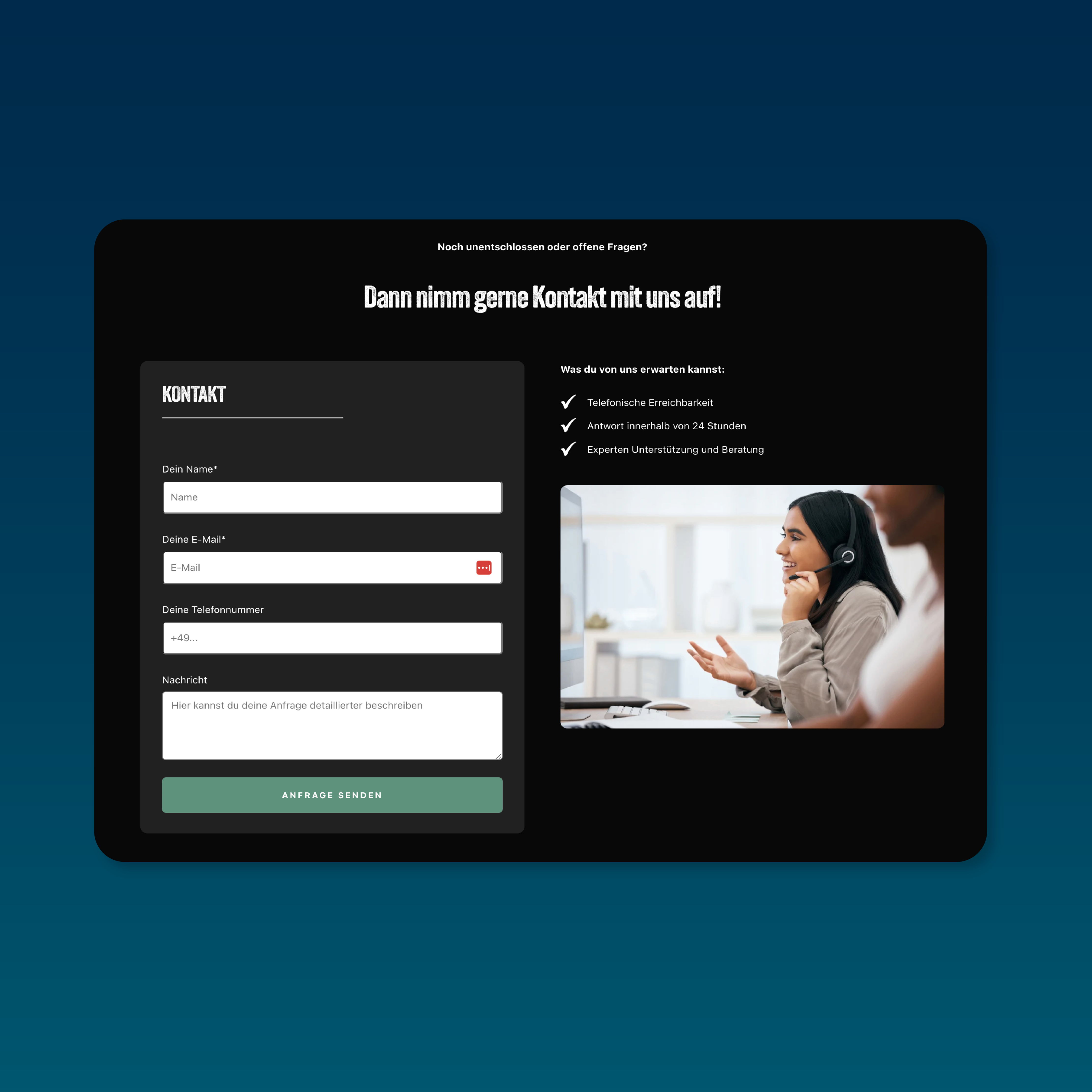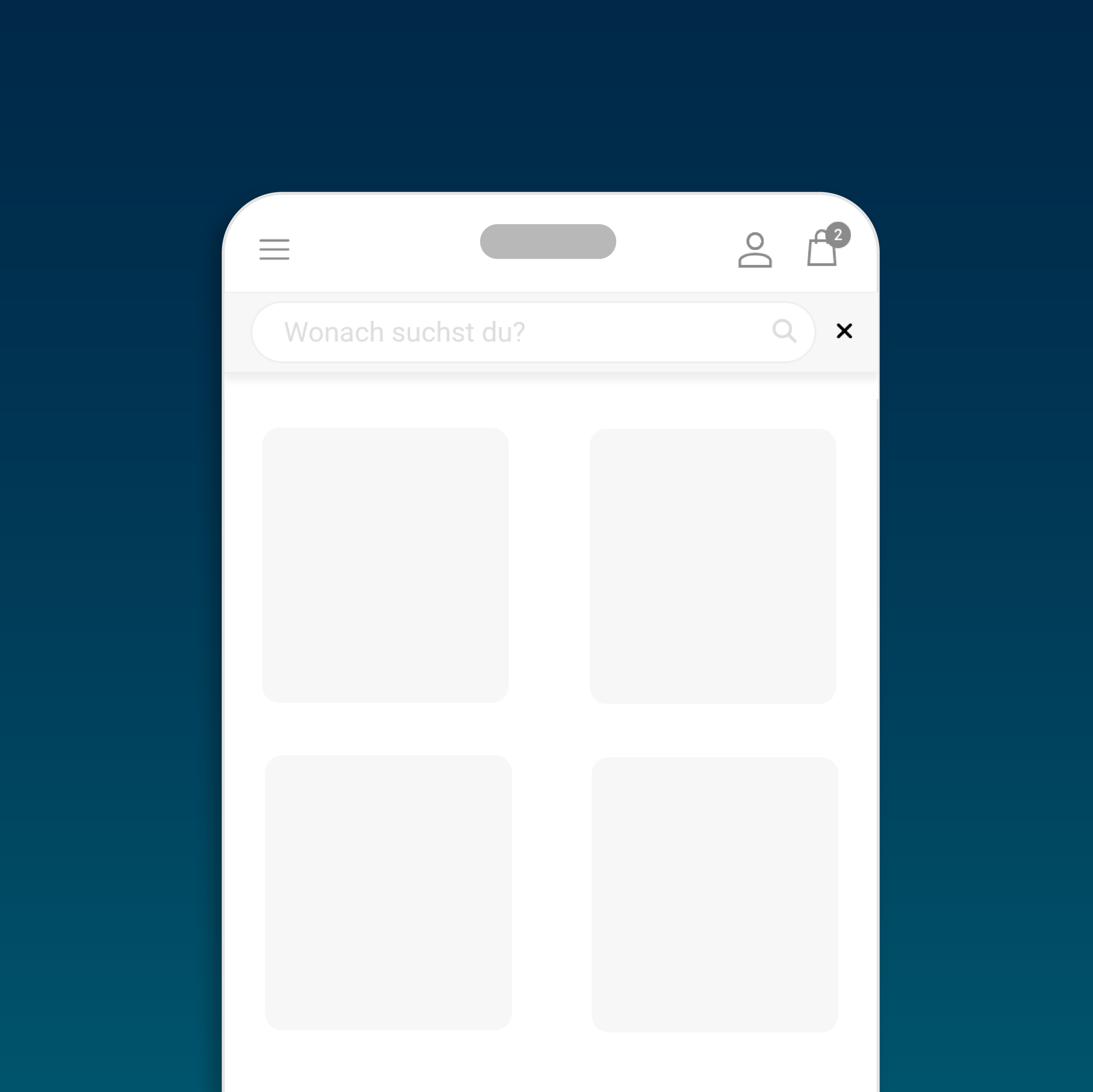Für die Kategorieseite
Hier stöbern und vergleichen Deine Kunden Deine Produkte. Gebe ihnen alle wichtigen Entscheidungshilfen mit an die Hand.


9 products
Optimize the usability of your category page with Shopify Sections
The category page is a central part of your online store where customers can make product selections based on their individual needs and preferences. With Shopify Sections, you can customize the category page and highlight important elements to improve the user experience and increase the conversion rate. In this article, you will learn which sections should not be missing from your category page and why they are so important, especially in terms of filtering options and the integration of Instagram navigation.
Why is the category page so important?
The category page serves as a central point of contact for customers to search for products in a specific category or according to specific criteria. It provides a clear presentation of the available products and plays a crucial role in orientation and selection of the right product.
Importance of filters
- Meaning : Filters allow customers to refine product selection based on various criteria such as price, brand, color or size.
- Why is it important? : Targeted filtering options allow customers to quickly and easily find the product that is relevant to them, improving the user experience and increasing the conversion rate.
Instagram Navigation
- Meaning : Integrating Instagram navigation on the category page shows customers current posts and product images directly from your Instagram profile.
- Why is it important? : Instagram is an important platform for visual marketing and product presentation. By incorporating Instagram content, you can strengthen brand presence, increase engagement, and inspire potential customers.
Important sections for your category page
-
Clear product list : Show a clear and structured list of products in each category to give customers a quick overview.
-
Filter options : Integrate various filter options to make it easier for customers to search and select products and improve the user experience.
-
Instagram Navigation : Add Instagram navigation to show customers recent posts and product images directly from your Instagram profile and increase brand awareness.
-
Clear call-to-action elements : Place clear and engaging call-to-action elements to motivate customers to interact and purchase.